Tools of the Trade:
Slack

What is Slack? Slack is a business communication tool. Here is a summary of what it offers:
- Channels – These are group chats that can be public (i.e. for everyone automatically) or private (i.e. the team members need to be invited to join).
- Direct Messages – Send a message to a team member (i.e. like any other Discord, Skype, ICQ, MSN Messanger, …. messaging service).
- VOIP Calls – connect with a team member or group of team members (voice and video).
- File sharing – drag and drop any files (limited size in free version).
- Search – Quick search results from all channels and direct messages for whatever you are looking for.
- Third Party Tool Integration – Hook up third party tools to send notifications to slack channels.
- Mobile App – iOS and Android apps that keeps you constantly in the loop of what’s going on with the team.
There are currently three tiers of pricing for small to medium sized businesses.
Free – limited searchable messages and app integrations, one-to-one voice/video calls only, 5GB total file storage
Standard ($6.67 / month / user) – unlimited searchable messages and app integrations, more authorization options, up to 15 participants in voice/video calls, 10GB file storage per user, priority support
Plus ($12.50 / month / user) – unlimited searchable messages and app integrations, even more authorizations options than Standard, up to 15 participants in voice/video calls, 20GB file storage per user, 24/7 support with maximum of 4 hour wait time.
How does ES use Slack?
We use Slack as our central hub for all communications. The majority of team communications go through it. We do still use email for some things, but any ideas or discussions occur in various Slack Channels. We have a mix of public and private channels currently.
Here are some examples of how you could organize your channels:
Public – general (general discussion about company or project stuff), watercooler (movies, music, video games, etc…), announcements
Private – [projectname]-art, [projectname]-design, [projectname]-code, [projectname]-bugs
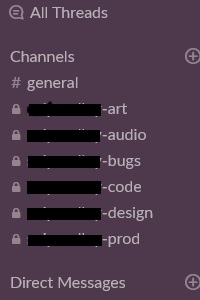
Overall Assessment of Tool:
Pros:
- One stop communications hub
- Nice that new team members only need to sign up to gain access to all other team members (no need for everyone to add each other to a chat app)
- intregration with other tools (Trello, JIRA, SVN, etc…)
- Excellent search functionality of all posts, documents, chats, etc…
- Private channels allow teams to direct messages to only the people that need to know about them.
- Your Slack login can be used for multiple teams, so if you do contract work with other companies that use Slack, everything can be managed in the same place.
Cons:
- The sheer volume of notifications can become overwhelming which can result in analysis paralysis and decrease communication.
- Messages, media, documents can get lost in the shuffle due to the sheer volume of information if not organized. Search and different channels can assist with this.
- Channel names are limited to 21 characters and channels cannot be nested (Hence why we have channels that start with the project name).
Overall, Slack is a great tool for teams (remote teams in particular) if everyone buys into using it. Having everything in one place is really handy but creating channels for all the right purposes is essential. If a main communication channel is suddenly being flooded with every minor change that happens in Trello, it can really hinder team communication. Slack is not an all in one solution for everything, but is definitely my ideal solution for team communication. Other tools for document management (e.g. Google drive) and bug tracking (e.g. Trello/JIRA) are highly recommended still.
