Tools of the Trade:
Trello

What is Trello?
Trello is a collaboration tool that organizes your projects into “boards”. In one glance, Trello tells you what’s being worked on, who’s working on what, and where something is in a process.
Imagine a white board, filled with lists of sticky notes, with each note as a task for you and your team. Now imagine that each of those sticky notes has photos, attachments from other data sources like BitBucket or Salesforce, documents, and a place to comment and collaborate with your teammates. Now imagine that you can take that whiteboard anywhere you go on your smartphone, and can access it from any computer through the web. That’s Trello! (http://help.trello.com/article/708-what-is-trello)
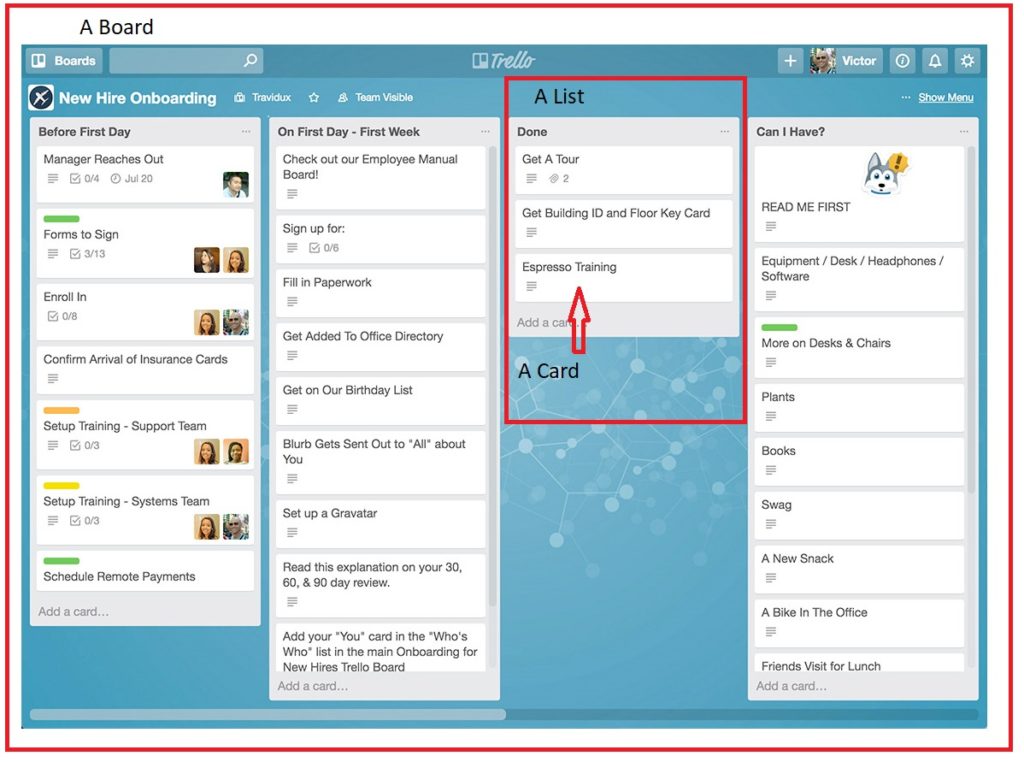
Cost?
Multiple tiers (https://trello.com/pricing).
- Free
- Unlimited boards, lists, cards, members, checklists, and attachments
- One “Power-up” per board
- Attach files up to 10MB from your computer, or link any file from your Google Drive, Dropbox, Box, or OneDrive.
- Business Class ($9.99 per user/month)
- Everything from Free version plus….
- Unlimited “Power-ups” include integrations with Jira, Bitbucket, Evernote, Google Hangouts, Mailchimp, Salesforce, Slack, Google Drive, Dropbox, and more
- Attach files up to 250MB
- Keep company information private with restricted membership invitations
- Custom board backgrounds and stickers
- Priority email support
- Enterprise ($20.83 per user/month)
- Everything from Business Class plus…
- Enable 2-Factor Authentication
- Receive personalized onboardding assistance to aid in adoption, migration and execution of all materials
- Priority email and phone support
- File encryption at rest
- Intrusion detection with enhanced software monitoring
- Custom security review
How does ES use Trello?
We use the Free version of Trello. We don’t need any of the features in Business Class at this time and Enterprise is definitely not for us. We mainly use Trello for tracking documentation, tasks and bugs. Here is a typical way that we setup our Trello boards when starting a new project:
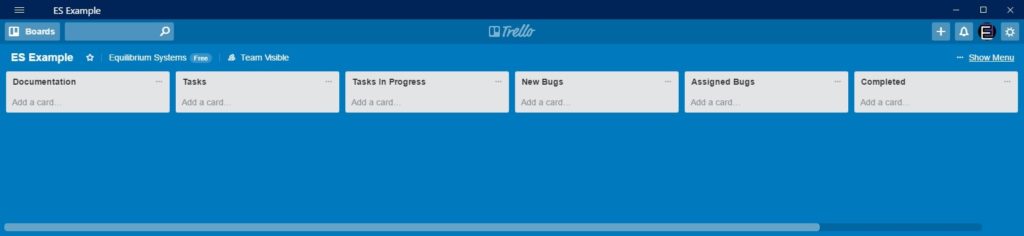
Documentation – We mostly put game specific documentation in here that is important but might not have any other good places to go. For example, documentation about how a particular global Manager should be place, used, etc… We also put milestones in here with checklists of what needs to be completed and give them a due date.
Tasks – All game and production tasks have cards created for them and get placed in this list. This list grows dynamically throughout the project as features are added or changed.
Tasks In Progress – We move cards from the Tasks list to here that are currently being worked on or due for the current milestone
New Bugs – All bugs get thrown in here as they are discovered and by anyone on the team that finds them. The Producer will then triage the bugs and assign them appropriately.
Assigned Bugs – This contains all bugs that have currently been assigned to team members and are the highest priority to be fixed.
Completed – When any card (task or bug) is completed, we move it to this list so that we can go back and easily find it if we need to. Cards can be archived (aka removed from sight) and still searched I believe, but we like to keep everything in this list.
Overall Assessment of Tool:
Pros:
- Very flexible – you can setup and organize your board however you like with very few limitations
- Free!
- Multiple version to suit your needs – online (Chrome, Firefox, Internet Explorer, Safari), mobile apps (iOS/Android), native apps (Windows/Mac)
Cons:
- Very flexible – if you don’t really have a good idea of how to organize your board, it could become pretty difficult to keep track of what’s going on.
- Doesn’t provide any sort of time tracking or analysis tools – This would be a nice feature, but luckily, we are not in a state where these sort of tools are needed
- Large numbers of cards in one list can be difficult to navigate – this is somewhat mitigated by the search functionality and labels if used properly, but the list can still become just a big wall of white cards.
- No concept of dependencies or timeline – In games, there are always dependencies between different departments and there is no way in Trello (perhaps in a Power-up???) to make cards and their due dates dependent on other cards (i.e. Animators can’t start animating until the model is complete). This is a big downside to Trello, but as long as your Producer is on top of everything and the scope of the project isn’t extremely large, it should be manageable in our opinion.
Overall, a great tool that we currently prefer over other task and bug tracking tools that are on the market. Highly recommended!
